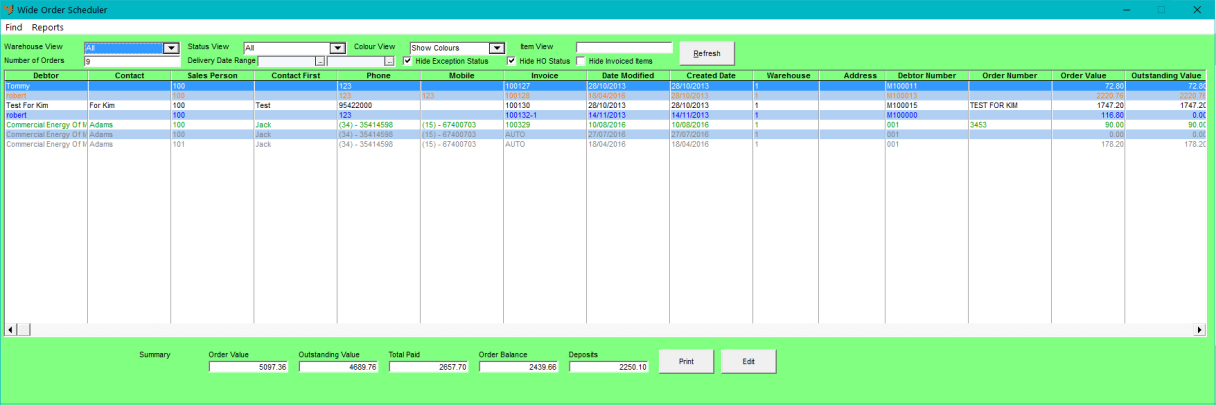
You use the Wide Order Scheduler in exactly the same way that you use the Order Scheduler. It is simply a wider view of the Order Scheduler, designed for wide screens and allowing you to see more detail on the screen.
Micronet displays the Wide Order Scheduler screen.
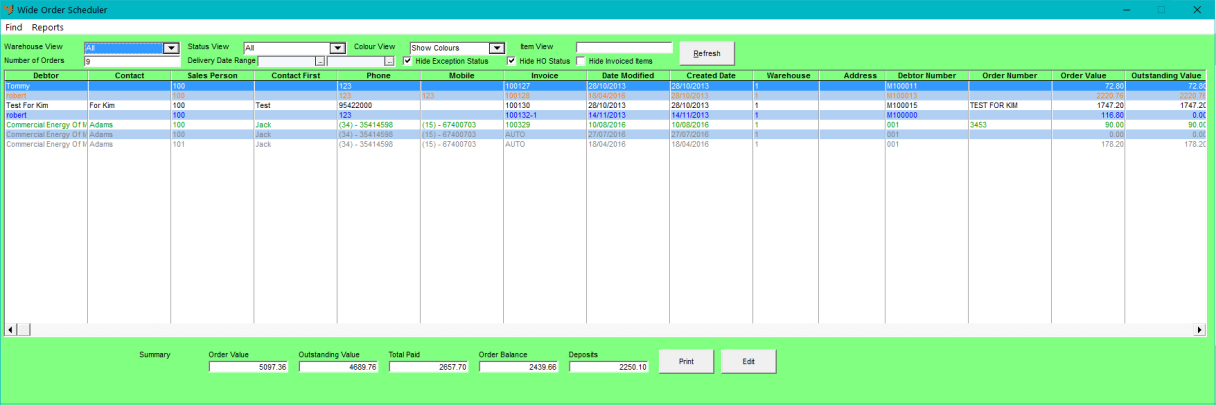
For information about using the Wide Order Scheduler, refer to "Order Completion - Order Scheduler".